NEW Benefit: Free my1040pro.com webpage!
We are proud to announce a new feature that is free for all eTaxSuite.com subscribers.
Intruducing my1040pro.com... the easiest way to share eTaxSuite's content with your clients.
- No files to download... Simply direct your client to your custom branded my1040pro.com webpage where they can view and print our documents.
- Custom branded... Choose your own web address and customize your webpage with your business name and contact info.
- Automatically updated... The files on my1040pro.com are the most up-to-date version.
- Link from your website... Skip the time consuming step of uploading eTaxSuite files to your website. Link to your my1040pro webpage instead.
Click here to view the my1040pro.com FAQs
Setting up your my1040pro.com webpage is easy:
- Login to eTaxSuite.com
- Confirm that your subscription is still active (only active subscribers can create a my1040pro.com webpage)
- Click "Account Manager"
- Click "Configure my1040pro.com"
- Choose your custome web address
- Click "Save"
- Then visit your new webpage (by entering the web address you created into your browser's address bar).
We are confident that my1040pro.com will save you time... especially during tax season. Let us know what you think... send feedback to admin@eTaxSuite.com
Thanks and enjoy,
The eTaxSuite.com Team
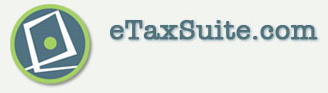
 Login
Login Information
Information